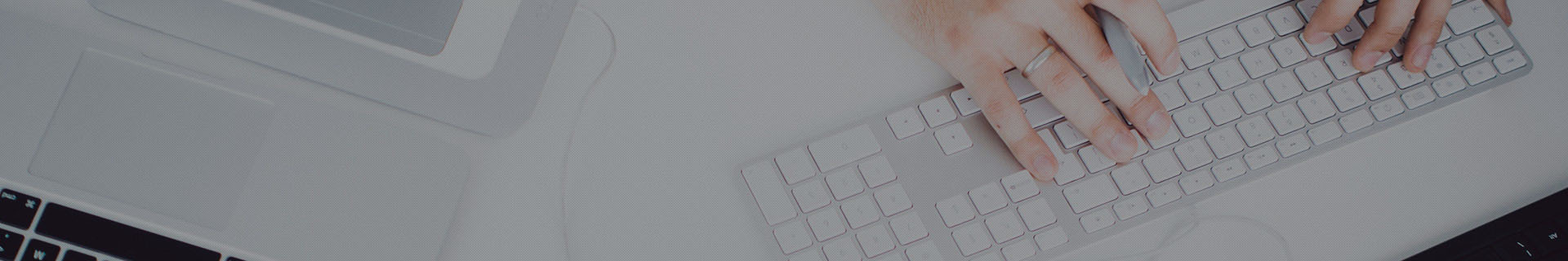How to Choose the Right Custom Computer Monitor: A VVDisplayer Guide
Choosing the right custom computer monitor can significantly impact productivity, comfort, and the overall user experience. Whether you are looking for a monitor for office work, gaming, or multimedia production, customizing the display to meet specific needs offers unparalleled flexibility. In this guide, VVDisplayer will walk you through the key factors to consider when selecting the perfect custom computer monitor.

1. Define the Monitor’s Purpose
The first step in choosing the right custom monitor is identifying its primary purpose. Here are some examples:
For Office Use: A monitor with an adjustable stand, anti-glare screen, and ergonomic design can reduce strain over long periods.
For Gaming: High refresh rates (120Hz or higher), low response times, and adaptive sync technology (such as G-Sync or FreeSync) are crucial for a smooth gaming experience.
For Design/Multimedia: High color accuracy, wide color gamut (e.g., 100% sRGB or AdobeRGB), and 4K resolution are important for detailed visuals.
2. Choose the Right Display Size and Resolution
Monitor size and resolution should align with the intended use. Here are some considerations:
Size: Larger displays (27 inches or more) are great for multitasking or immersive gaming, while smaller monitors (21-24 inches) are more suitable for compact workspaces.
Resolution: For a crisp and clear image, opt for at least Full HD (1920x1080) for standard use. For high-end applications like video editing, 4K (3840x2160) may be more appropriate.
3. Panel Type Matters
Custom monitors offer different panel types, each suited for specific tasks:
TN Panels (Twisted Nematic): Known for fast response times, making them ideal for gaming.
IPS Panels (In-Plane Switching): Offer excellent color accuracy and wide viewing angles, perfect for graphic designers and multimedia professionals.
VA Panels (Vertical Alignment): Provide deeper blacks and better contrast ratios, suitable for general use and watching media.
4. Consider Connectivity Options
Customizing your monitor's connectivity is essential to ensure compatibility with your devices. Common input ports include:
HDMI: Standard for most modern devices.
DisplayPort: Preferred for high refresh rates and resolutions.
USB-C: Convenient for newer laptops and devices that support video output through USB-C.
Be sure to select the appropriate ports based on the devices you'll be connecting.
5. Ergonomics and Adjustability
Comfort is key when using a monitor for extended periods. Features like height adjustability, swivel, tilt, and pivot options can make a significant difference. If the monitor is intended for shared workspaces or public areas, these adjustments are especially important to cater to multiple users.
6. Refresh Rate and Response Time
These features are particularly important for gaming and media-heavy tasks:
Refresh Rate: A higher refresh rate (e.g., 120Hz or 144Hz) is essential for fast-paced action in games or videos, reducing motion blur and providing a smoother visual experience.
Response Time: Low response time (1ms to 5ms) ensures quick transitions between frames, reducing ghosting in gaming.
7. Custom Design and Branding
If you're a business or organization, custom design and branding on the monitor can make a significant difference in your corporate environment. VVDisplayer offers branding options such as logo placement, custom bezel colors, and unique stand designs to align with your brand's image.
8. Energy Efficiency and Certifications
Consider energy-efficient displays with certifications like Energy Star. These monitors not only help reduce your carbon footprint but also lower electricity costs over time, which is especially important for businesses.
9. Durability and Build Quality
The durability of the monitor, particularly in demanding environments, is another key consideration. Monitors used in public areas or heavy-use scenarios should be built with high-quality materials and designed to withstand wear and tear.
10. Warranty and Support
When investing in a custom monitor, it's crucial to choose a manufacturer that provides a comprehensive warranty and reliable customer support. VVDisplayer offers tailored warranty options and dedicated support for all of its custom monitors, ensuring you’re covered in case of technical issues.
Conclusion
Choosing the right custom computer monitor involves understanding your needs and customizing the monitor to match them. Whether you need a high-performance gaming display, an ergonomic office solution, or a specialized multimedia monitor, VVDisplayer has the expertise and options to help you create the perfect product.
By focusing on the factors outlined in this guide—such as purpose, size, resolution, panel type, and adjustability—you can ensure that your custom monitor will not only meet but exceed your expectations.