Guide to Home Monitor Customization: Choose the Perfect Screen for You
In today’s digital age, a home monitor serves as more than just a screen; it’s a hub for work, entertainment, and creativity. Customizing your monitor can significantly enhance your experience, ensuring it meets your specific needs and preferences. Here’s a comprehensive guide to help you choose the perfect screen for your home.
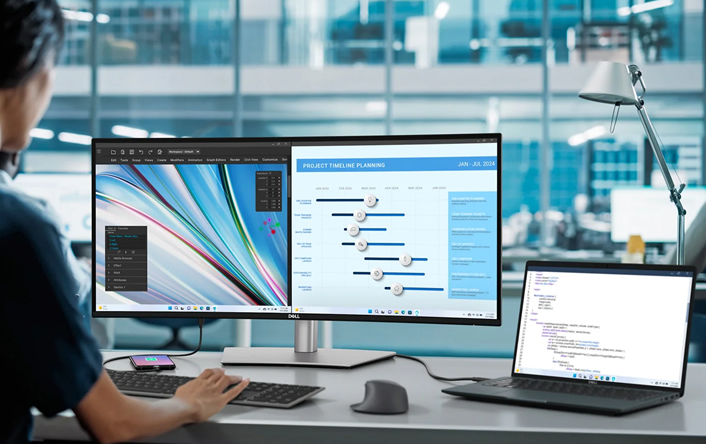
1. Determine Your Primary Use
Before diving into customization options, identify how you plan to use your monitor. Common uses include:
Office Work: Look for features that enhance productivity, such as larger screen sizes and higher resolutions.
Gaming: Prioritize high refresh rates and low response times for a smooth gaming experience.
Media Consumption: Opt for monitors with vibrant colors and excellent contrast ratios for watching movies or streaming.
2. Select the Right Size
Monitor size is crucial for both functionality and comfort:
Small Spaces: If you're limited on desk space, consider a 24-inch or smaller monitor.
General Use: A 27-inch monitor is a versatile choice that works well for most applications.
Multimedia and Gaming: Larger screens, such as 32 inches or more, provide an immersive experience for gaming and video watching.
3. Choose the Resolution
The resolution of your monitor affects image clarity and detail:
Full HD (1920 x 1080): Suitable for general use, gaming, and watching videos.
QHD (2560 x 1440): Offers better detail and is ideal for graphic design and professional work.
4K (3840 x 2160): Provides the highest detail, perfect for video editing and gaming at the highest settings.
4. Consider Panel Types
Different panel technologies offer various benefits:
IPS (In-Plane Switching): Known for excellent color accuracy and wide viewing angles, making it ideal for creative work and media consumption.
TN (Twisted Nematic): Typically has faster response times, making it a popular choice for gamers, though color reproduction may be less vibrant.
VA (Vertical Alignment): Offers deep blacks and high contrast ratios, making it suitable for watching movies and gaming.
5. Look for Special Features
Enhance your monitor’s usability with special features:
Eye Care Technologies: Features like blue light filtering and flicker-free technology reduce eye strain during long usage.
Adjustable Stands: Look for monitors with height, tilt, and swivel adjustments to ensure a comfortable viewing position.
Built-in Speakers: Save space with monitors that have integrated audio systems for a clutter-free setup.
6. Explore Connectivity Options
Ensure your monitor is compatible with all your devices:
HDMI and DisplayPort: Standard connections for most PCs and gaming consoles.
USB-C: Ideal for connecting laptops and mobile devices.
Multiple Inputs: Having multiple input options allows you to switch between different devices seamlessly.
7. Budget Considerations
Customization can vary widely in cost. Determine your budget and prioritize features that matter most to you. VVDisplayer offers a range of customizable options at competitive prices, ensuring you get the best value for your investment.
Conclusion
Customizing your home monitor can dramatically enhance your digital experience, whether for work, gaming, or media consumption. By considering your primary use, size, resolution, panel type, special features, connectivity, and budget, you can choose the perfect screen tailored to your needs.
At VVDisplayer, we are dedicated to helping you find the ideal monitor for your home. Contact us today to explore our customization options and start creating a monitor that fits your lifestyle!
